Learn how to optimize tables in phpMyAdmin and improve your WordPress or MySQL database performance. Step-by-step tutorial with practical tips.
Why Optimize Tables in phpMyAdmin
Over time, MySQL databases can become fragmented, causing your website to run slower and consume more server resources.
By optimizing tables in phpMyAdmin, you reorganize data, reduce fragmentation, and improve SQL query performance. This results in a faster and more stable website.
If you´re running WordPress, Joomla, Drupal, or Magento, this process can greatly improve loading speed.
How to Optimize Tables in phpMyAdmin [Step by Step]
1. Access phpMyAdmin
Log into your cPanel by visiting www.yourdomain.com/cpanel
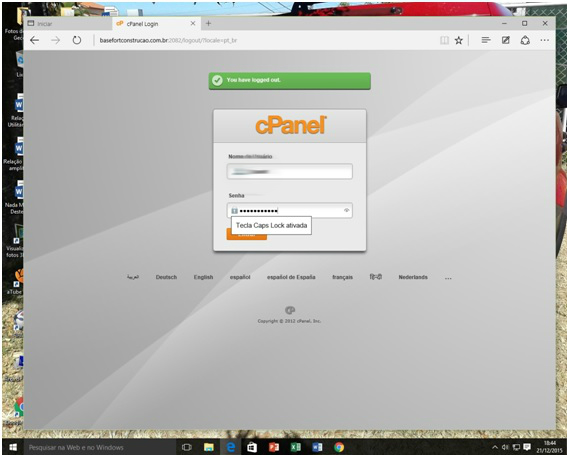
Locate and click on the phpMyAdmin icon to open the database manager.

2. Select the Database
From the left sidebar, choose the database you want to optimize.
3. Select the Tables
A list of tables will be displayed. Tick the checkboxes for the tables you want to optimize, or select them all at once using the checkbox at the bottom.
4. Run the Optimization
Scroll down to the bottom of the page. From the dropdown menu, select "Optimize table" and click Go/execute.
5. Confirm the Results
phpMyAdmin will run the OPTIMIZE TABLE command. A confirmation message will appear: Your SQL query has been executed successfully.
Isso significa que suas tabelas foram otimizadas com sucesso! This means your tables have been successfully optimized!
Benefits os Optimizing Tables in phpMyAdmin
1 - Faster website performance.
2 - Free up disk space.
3 - Reduce database fragmentation.
4 - Improve stability and reliability.
Important Tips Before Optimizing
Always create a full database backup before making changes, and don´t close the window while the optimization is running.
Conclusion
Optimizing tables in phpMyAdmin is a quick and easy process that delivers significant improvements to your website´s speed and stability.
Make it part of your regular website maintenance routine to ensure your site stays fast, secure, and reliable.
-------------------------------------------------
Did you like this tip? Help our website stay online so we can create more articles like this. Contribute with any amount of donation.


