Having trouble accessing phpMyAdmin? Don´t worry - here´s how to fix it!
If you If you can´t open the phpMyAdmin menu, just follow these quick steps?
1 - Go to your cPanel login page at www.yourdomain.com/cpanel (see example below).
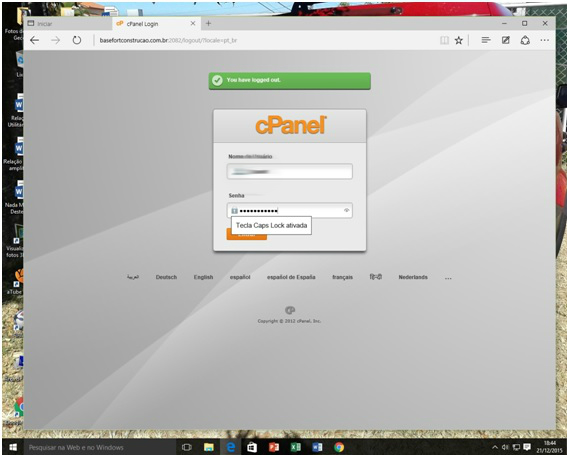
2 - Once logged in, check the top left corner of your panel. If you see a message like: "Warning! You are logged in using the reseller or root password", this means you´re not logged in the correct account credentials.
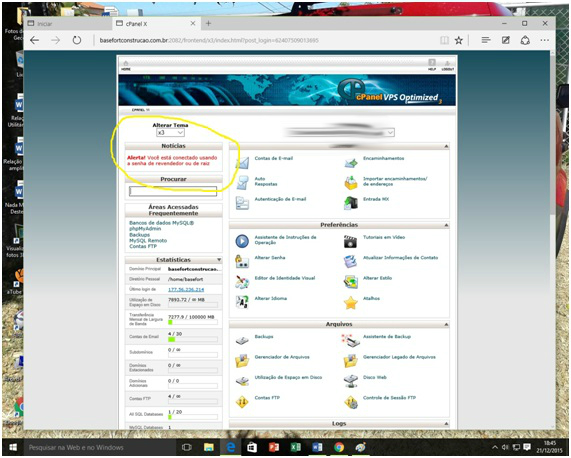
3 - Next, try to open the phpMyAdmin menu.
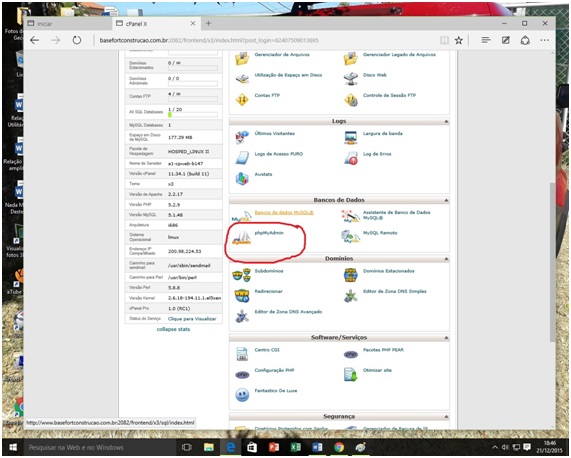
4 - If you see this message: "This Feature is not available while logged in with root override. You are logged in with root or reseller´s password. Please login with this user´s account password or go back."
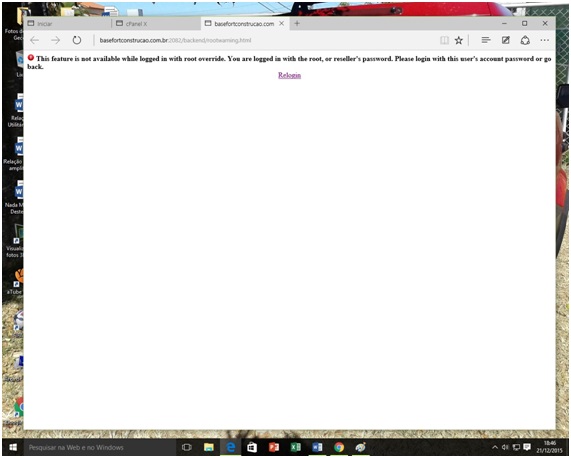
It simply means you need to log in using your cPanel account password (the one linked to your hosting account), instead of the reseller or root password.
By using your hosting account login, you´ll have full access to phpMyAdmin without any issues.
Conclusion
The error means that phpMyAdmin is blocking root/reseller access for security reasons. To fix this, try changing the password or ask your host´s support team to change it for you.
By using your hosting account login, you´ll have full access to phpMyAdmin without any issues.
------------------------------------------------------------
Did you like this tip? Help our website stay online so we can create more articles like this. Contribute with any amount of donation.


