How to change the PHP version in your cPanel hosting
1) After you log in to the cPanel of your hosting account, look for and click on the option “Select PHP Version” in the “Software” section.

2) Next, select the PHP version you want to switch to and click on Set as current.
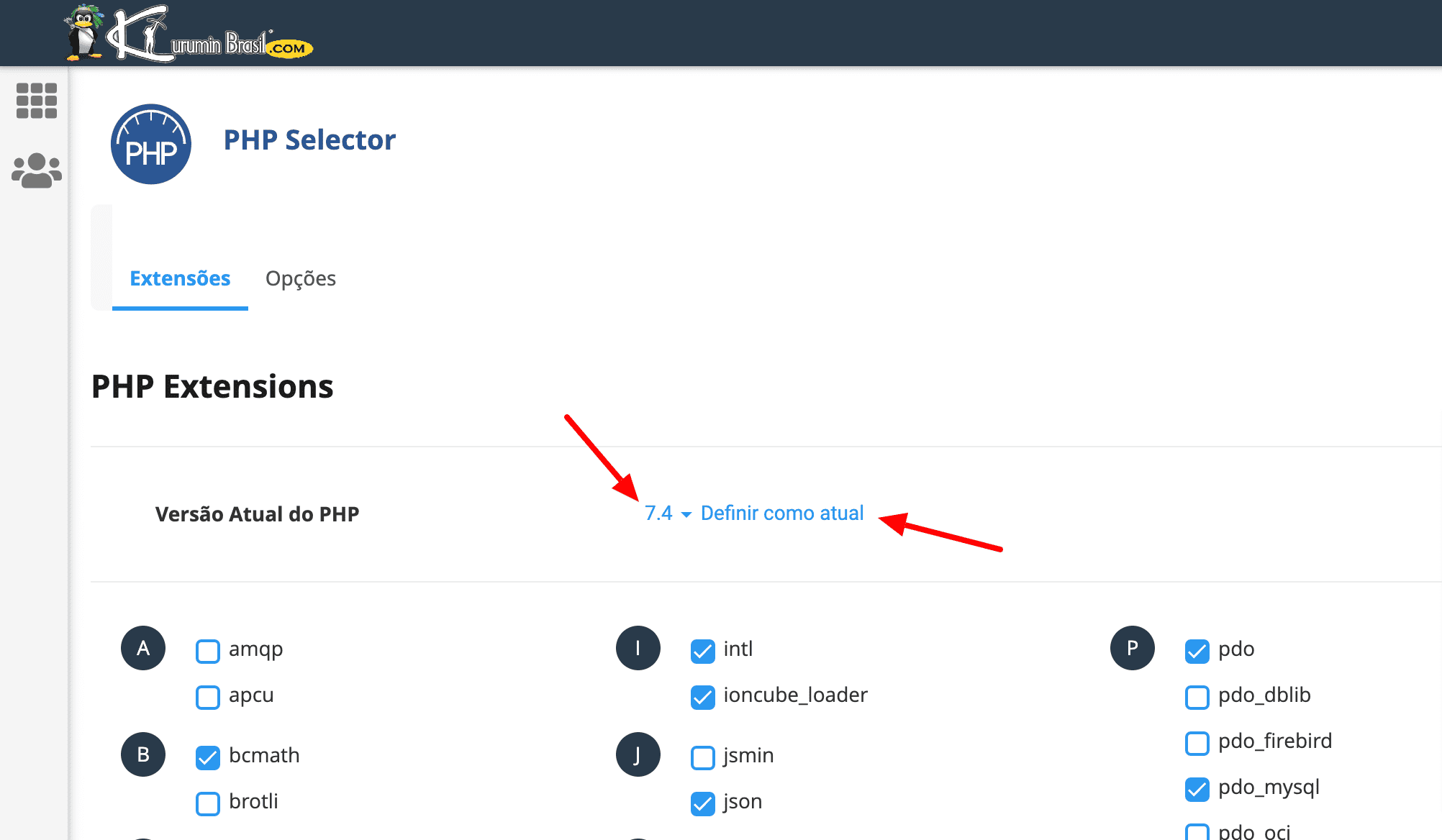
Now that you’ve learned how to change the PHP version, check out our Web Hosting service .
If you’d like to test our cloud database service, we offer you a 30-day free trial to test our hosting solutions. Contact us now on WhatsApp and request your free trial.
-----------------------------------------------------
Did you like our tip? Help us keep our blog online.
You can contribute any amount using the account below.



